How to install old drivers – Error fixing the device cannot start code 10 – Solve the problem
How to install old drivers ? Do you encounter the error “the device cannot start code 10” when installing outdated drivers? your solution is in this article .
how to install all drivers automatically in a simple way
Step 1: device instance path
Every hardware, including your old hardware, has a unique address that we call the device instance path. This is a kind of identity card for hardware. But how do we get this ID?
Click the Start button. Or click the window icon at the bottom of the computer screen. Then search for the word device manager.
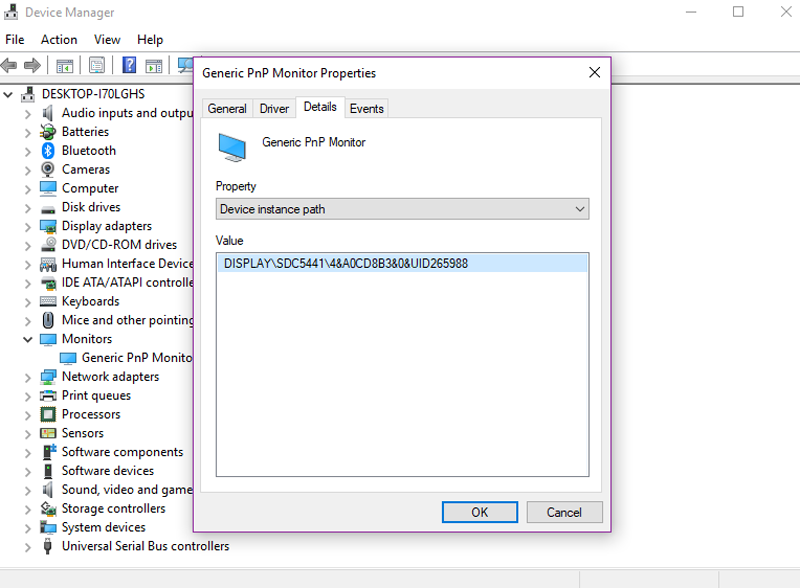
Right-click on the drivers you want, or the drivers that have a yellow triangle in the corner of their icon (these drivers have a problem). And select properties. At the top of the window that opens, select detail. Then click on property and look for the device instance path and select it. Then the unique address of your hardware will appear in the value section. Copy it.
Step Two: Download the driver
Visit devid.drp.su or just search for this word. (If your computer’s network driver is having trouble, download the driver with another computer and transfer it to the computer with the error) Enter your Windows detail information . (For example, 32-bit Windows 7) Then paste the device instance path that you copied into the search bar. And click on search drivers.
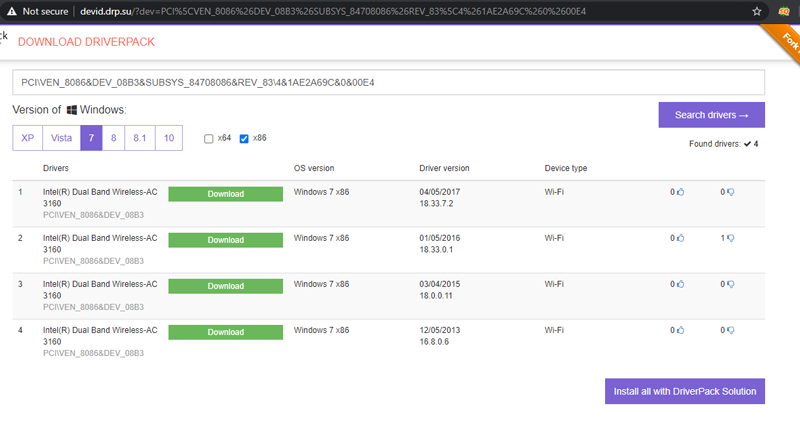
Here are some suitable drivers for you. Choose one. On the page that opens (if an ad window opened, close it and select the driver again) enter your Windows details again and download the driver .
Step Three: Install the driver
Unzip the driver to the background screen (click on the driver and select extract.) Then go back to device manager and right-click on the driver you want to install . And select the update driver option. Then select the lower option, browse my computer for driver software. Then select let me pick from a list of drivers on my computer. Select the have disk option. And click then head in to the address where you unzipped your driver. , select next and the installation process will begin
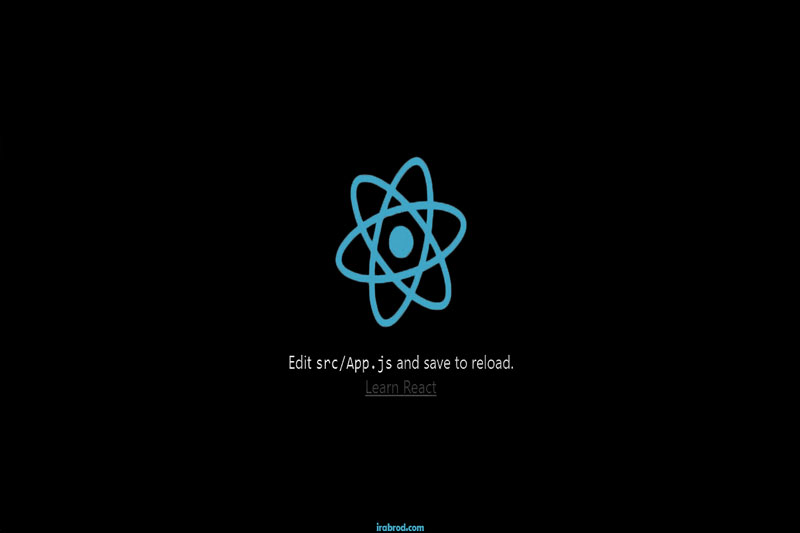

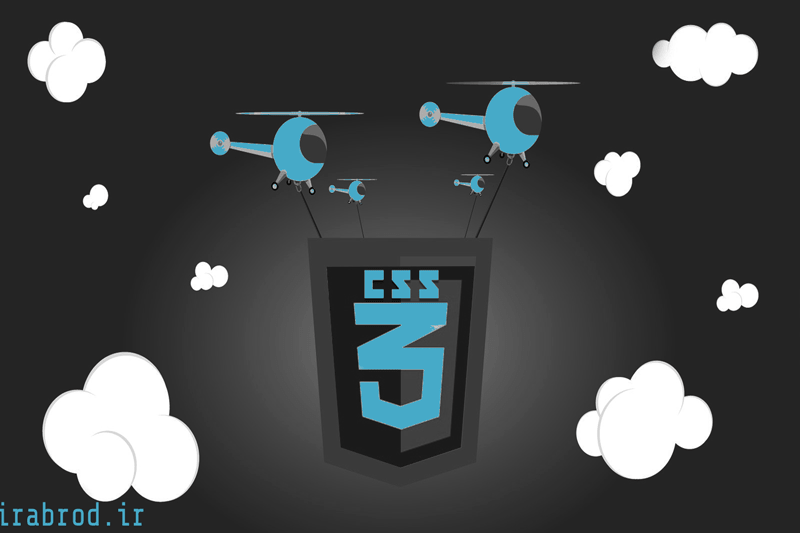


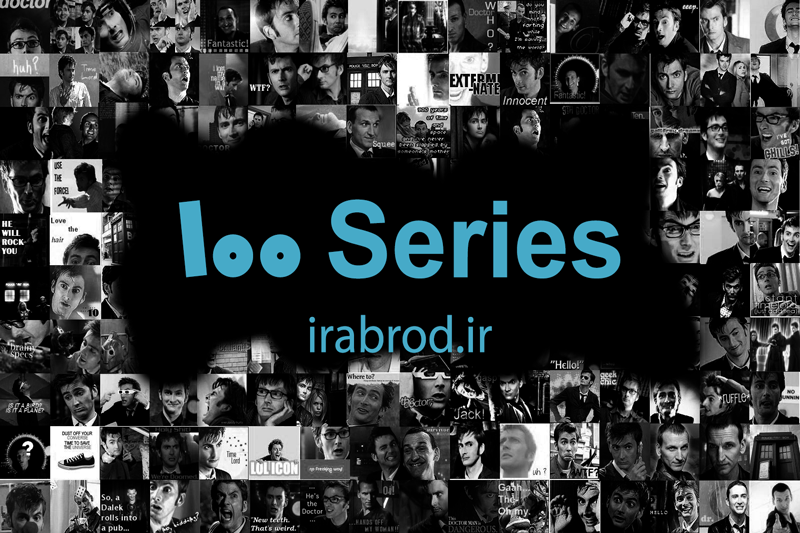

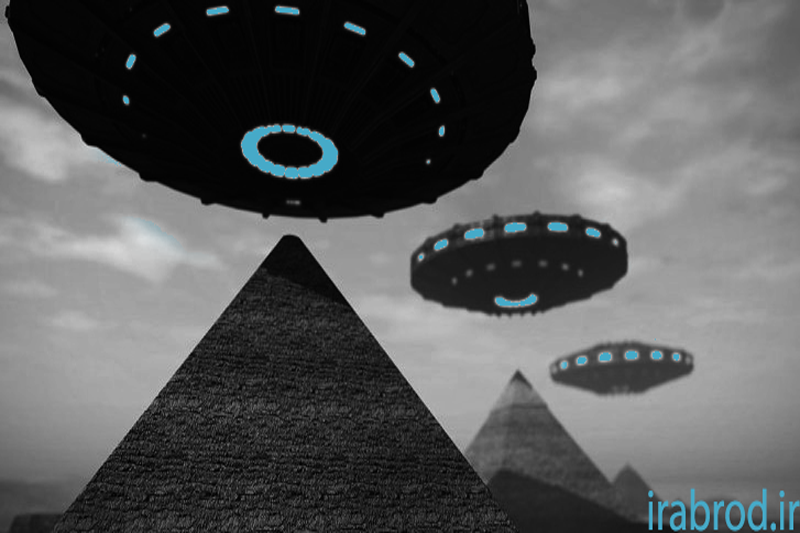
0 Comments